Subscribe
Sign up for newsletters here.
Change email preferences or unsubscribe
You can access the subscription preferences page here. Alternatively the bottom of every RCC email, there is a line of text that reads ‘Customize your communication preferences or unsubscribe’ in both English and French.
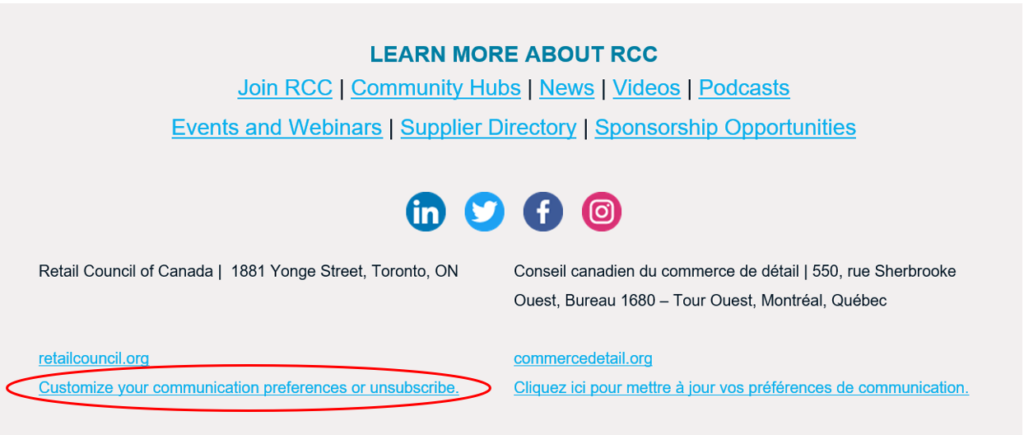
On the next page, deselect all of the emails you wish to unsubscribe from.
To Unsubscribe from all emails, scroll to the bottom of the page, select the ‘Unsubscribe from everything’ box.
Click ‘Update communication preferences’.
