How to implement website tracking to monitor digital performance
January 10, 2022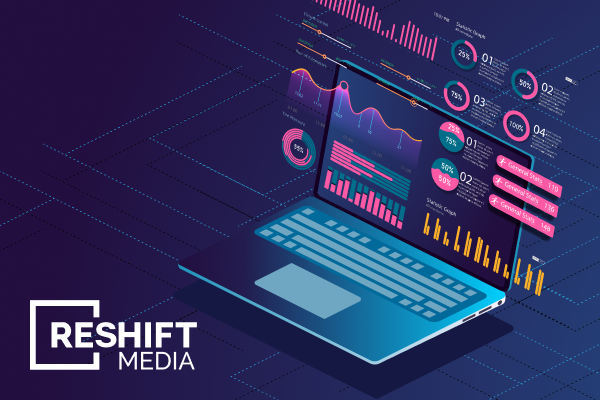
This article is provided by Reshift Media, a Canadian-based digital marketing and development organization specializing in retail businesses.
As a retail owner, some of the most valuable and necessary pieces of information you can receive are insights into who your customers are, such as their behaviour, interests, shopping patterns, etc.
If you are just starting out in the retail industry or you have been at it for several years, it’s important to determine if you have garnered enough data and key insight to help supplement your business plans and strategies effectively. One of the best places to dig for more information about your customer base is your e-commerce website.
Monitoring your digital performance allows you to monitor the behaviour of the users on your website, which provides a great deal of insight into what is going well with your website, where you can improve, and how you can better meet the needs of your customers.
But where should you start? With an array of analytical tools available, it can be difficult to determine which is going to provide you with not only enough information, but quality information.
This article will go over some of the basics of website tracking software, how it works, and how you can combine them to help better monitor the performance of your website. Even some of the free, widely used tools and trackers can provide great insight and provide you with the detail that you need to know to better your customers’ experience while engaging with your business.
The Importance of Web Analytics
Web analytics provide an analysis of data that you can use to better understand how users are engaging with your website (along with several other insights). This data is always changing, as are user behaviours, and can help provide real-time insight on what’s happening with your website and how customers are engaging with your brand. However, once you have this data collected, it is what you do with it that matters. Understanding what you want to measure and track is key.
Key Performance Indicators for Monitoring Digital Performance
Before selecting any type of tool to help monitor your digital performance, it is first important to identify your key performance indicators (KPIs). By understanding what you actually want to accomplish by using tracking tools, it will be easier to select which tools are best. KPIs can help communicate specific metrics about your website and can help you identify your goals, both short and long-term.
While KPIs will vary depending on the industry you are in, there are some universal KPIs that can be important to consider when monitoring your digital performance. This can include:
- Average conversion rate – the percentage of website users who made a purchase on your website divided by the amount of traffic your website received.
- Average order value – the average amount of money a customer spends when they purchase on your website.
- Shopping cart abandonment rate – website visitors who place items in their cart but exit without making a purchase.
- Pageviews per visit – the average number of pages a website user will view throughout their visit on your website.
- Time on site – how long a website visitor spends on your website (more time can lead to more engagement).
- Traffic source – where your website visitors come from or how they find your website.
Facebook Pixel
Before getting into the specifics, let’s look at what a pixel is. Pixels, also known as tracking pixels, are snippets of code you add to your website that help track and gather information about visitors. Pixels provide behaviour data, such as how a visitor browses on your website, and can help in advertising efforts for future retargeting.
A Facebook pixel is an analytical tool that provides information about the effectiveness of your Facebook and Instagram ad campaign(s) by determining the behaviour on your website. In other words, a Facebook pixel tracks the amount of action that is taken by a user on your website after they viewed a post or advertisement. The information this pixel collects includes the user’s general location, what browser they used, whether they visited your site from a desktop or mobile device, etc.
This pixel is best suited to support Facebook and Instagram marketing efforts, as it can help optimize your advertisements and generate a better target audience. Once it is installed, it will start collecting data, which can be accessed through your Facebook Business Manager account; the sooner you install it, the sooner you can obtain a great amount of information that is representative of your audience. When a user takes action on your website, such as adding an item to their cart or making a purchase, the pixel will track it. From there, you can monitor your performance with this data. (Note: recent changes to Apple’s iOS allow iPhone users to opt out of tracking, which may decrease the effectiveness of Facebook pixel tracking. Learn more here.)
*Note: Pixels exist on multiple social media platforms including LinkedIn and Twitter, not just Facebook. If your business is advertising on these platforms, it is important to add those pixels to your website to access data for each platform.
Google Analytics
This is the most widely used analytic tool, largely because of its free price tag and useability. However, don’t let its popularity take away from the fact that it has a powerful tracking performance that can be essential for your business.
Google Analytics can help you monitor your digital performance by tracking your website activity, such as a user’s session duration, the number of pages they view, bounce rate, etc. It also helps illustrate where users come from (aka your traffic). While some pieces of data may be more important to you than others, this tool will provide you with a thorough overview of your website and users/customers.
For retailers, the Enhanced Ecommerce option on Google Analytics provides several key pieces of data such as:
- Shopping and purchasing behaviour – this helps illustrate what product pages have been viewed, the adding and removing of products from shopping carts, and transactions that have either been started, abandoned or completed.
- Economic performance – this report showcases data regarding the revenue and conversion rates of your products, as well as the average number of products per transaction, the average order value, refunds you’ve issued, etc.
- Merchandising success – this measures internal and external marketing efforts for your products.
- Product attribution – you can find which Product Lists are garnering conversions, and you can adjust your efforts to drive sales.
Google Optimize, which syncs with Google Analytics, can also help you perform A/B testing and other tests to determine which variation of your website measures up against the other. Providing optimal UX on your website is key.
Overall, Google Analytics primarily serves as a great tool for traffic metrics, such as bounce rate, page views, demographics, user source and medium, visitor location, goal conversions, etc. If you are looking to analyze these metrics (which can be extremely useful), this tracking tool can significantly help.
Scroll Map
Scroll maps are a type of website heat map and act as a behaviour tracking tool which can help measure a user’s experience. A positive user experience on your website is not only necessary, but it can help demonstrate if your website is performing at an optimal level.
When you install a scroll map on your website, a colour will appear (only to you) to represent the most and least viewed areas of a webpage. Red represents “hot” areas that are most popularly viewed, while green represents “cold” areas. Essentially, scroll maps create heat zones on each page from every inch of your website.
This tracking tool can help determine a visitor’s attention span of your website, such as how far they scroll or if there is a section on your website that many website viewers don’t view. Scroll maps also help illustrate whether a user can quickly find what they are looking for; if they are scrolling for a while, it might mean they can’t find what they need.
Incorporating this tool can help you possibly redesign your website or switch up your website’s navigation to help you generate an increase in “hot zones” and minimize “cool zones”.
Measuring your website’s performance is an important way to determine the success of your digital efforts. Without this data, there is no way to identify if you are reaching the needs of your audience, and by incorporating website tracking, you can access data that will allow you to craft strategies to maximize your success and growth.
About Reshift Media
Reshift Media is a long-time partner of the Retail Council of Canada. The company is a Toronto-based digital marketing and development organization that provides leading-edge social media, search and website/mobile development services to retailers around the world. Please visit www.reshiftmedia.com to learn more.



